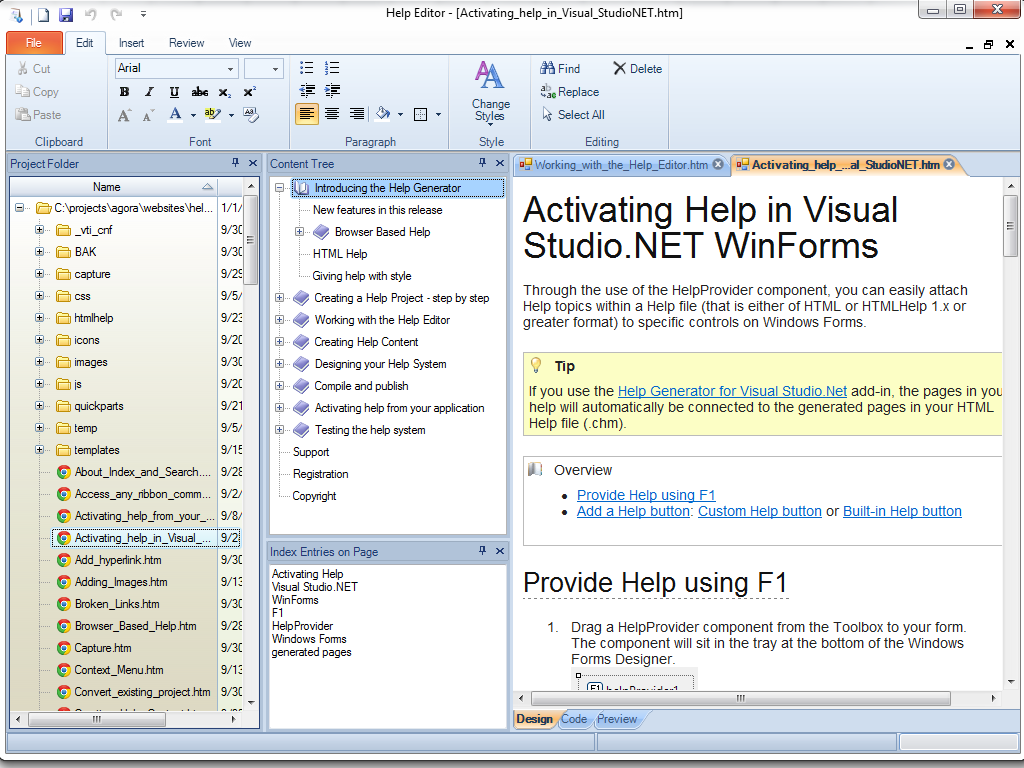Help Generator for Visual Studio 2011
Free Trial Version
Publisher Description
Help Generator for Visual Studio.NET creates context sensitive HTML Help for your applications in seconds. Features HTML page and image generation, table of contents, index and search, images with hotspots and export to Word. The wizard lets you set many options for page layout and application specific information. Results can also be exported as Word document (technical or user documentation) or to your website (web based help). Help Editor features
- Keep multiple documents open at the same time (MDI) Fluent Ribbon organized same way as Microsoft Word 2010 for editing as you are used to.
- Works directly with HTML Help projects (.hhp), so you can work with any CHM project you previously worked on
- Capture tool can generate topic pages from any part of your application's forms which gives full control on what parts are discussed on what pages.
- Quick Parts help easily add typical HTML fragments such as Note, Tip, Warning and Related Topics.
- Publishes new jQuery based browser based help
About Help Generator for Visual Studio
Help Generator for Visual Studio is a free trial software published in the Help Tools list of programs, part of Development.
This Help Tools program is available in English. It was last updated on 22 April, 2024. Help Generator for Visual Studio is compatible with the following operating systems: Windows.
The company that develops Help Generator for Visual Studio is AGORA Software BV. The latest version released by its developer is 2011. This version was rated by 1 users of our site and has an average rating of 4.0.
The download we have available for Help Generator for Visual Studio has a file size of 10.49 MB. Just click the green Download button above to start the downloading process. The program is listed on our website since 2012-05-09 and was downloaded 98 times. We have already checked if the download link is safe, however for your own protection we recommend that you scan the downloaded software with your antivirus. Your antivirus may detect the Help Generator for Visual Studio as malware if the download link is broken.
How to install Help Generator for Visual Studio on your Windows device:
- Click on the Download button on our website. This will start the download from the website of the developer.
- Once the Help Generator for Visual Studio is downloaded click on it to start the setup process (assuming you are on a desktop computer).
- When the installation is finished you should be able to see and run the program.